We all know how to keep our computers safe now, right? Install antivirus software and let that take care of you. Sit back, browse and download to your heart's content and watch the little digital warrior in the bottom right of your screen shoot down invaders with robotic precision. But what happens when you forget to update and something sneaks through? Or, perish the thought, you forgot to install the software in the first place? Now you're in a predicament. Surprisingly, not many people know how to cleanse their own computer after a successful virus or malware infection. ...

How to choose a data-recovery service: top tips revealed
When your data becomes inaccessible or lost for any reason, you better have a backup - an effective way of preventing data loss. Unfortunately, even backups can suffer from malfunctions at times, especially when you rely on SD card or memory stick. When such a thing happens, you’ll need the services of a data recovery specialist to salvage all of your important information. So, how do you choose a good firm? Here are some tips to help you land the best data recovery company: Consider reputation Problems with portable memory cards or hard drives need expert assistance....

The Deep Dark Web
The Deep Dark Web It’s very easy to make the comparison between the internet and the ocean: both are expansive bodies, ever evolving and changing. To take the analogy further, right now you are floating out on the very surface in the warm, safe waters. But there are things that lie beneath what you can access on your phone or your laptop, in the part of the internet known as the ‘deep web’ The name ‘deep web’ sounds ominous but, in fact, the term simply refers to sites and pages that cannot be accessed by traditional browsers. Like...

The Benefits of Antivirus Software
Protect yourself from attack, and make sure your anti-virus software protects you from these dangers. While giving us the option to connect to the entire world, and learn anything at the drop of a hat, the internet can also be a place that leaves you vulnerable to malware, identity-stealing scams and more. How can you protect yourself from these dangers? Anti-virus protection is a real way to protect yourself from the dangers of surfing online. Here we’ve collated some of the most important benefits of installing good anti-virus software. Protection from Viruses The clue is in the...
Top 5 Tips For Finding A Trustworthy Computer Repair Technician
Top 5 Tips For Finding A Trustworthy Computer Repair Technician When looking for PC repair services, many people worry that their technician may be overcharging them or using poor quality products to fix the damaged parts. It’s important, therefore, to use the tips mentioned below to find a computer repair specialist. Gather some background information about your problem Before you start looking for someone to fix your PC, you should do some research. There are multiple tech blogs that you can read to learn more about computer-related issues Researching about your PC issues will help you understand...
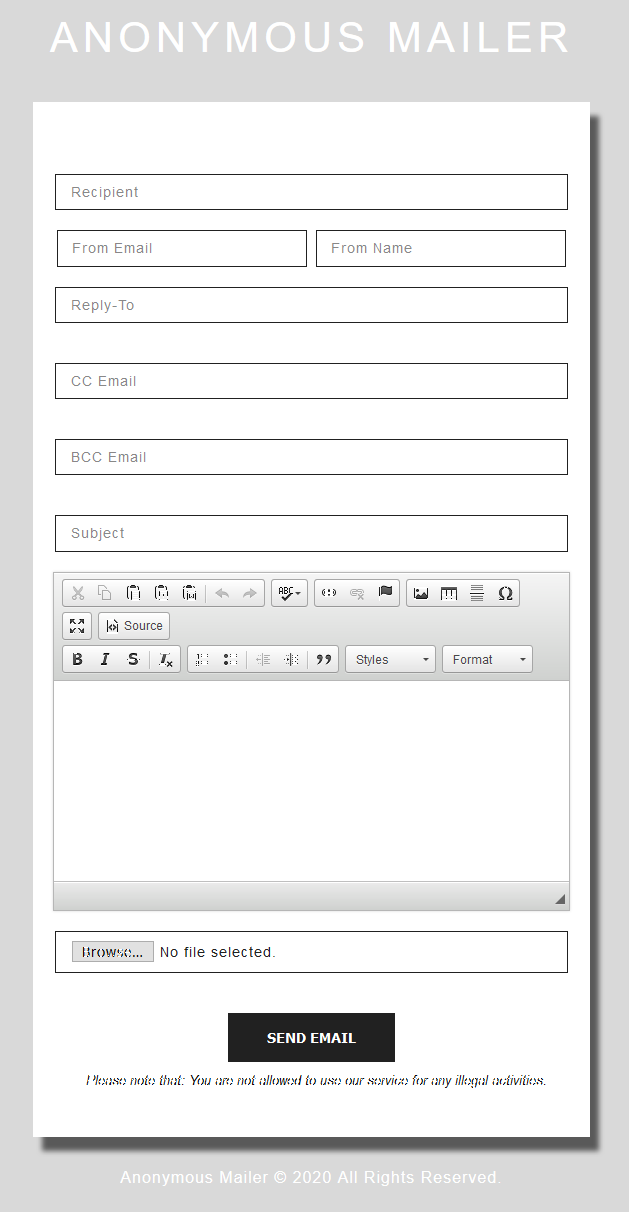
Key Benefits of Anonymous Email Services
Key benefits of anonymous email services An anonymous email service does what it says on the tin; it allows the user to share a message with one or multiple recipients without also sharing their contact information. There are many benefits to using an anonymous email service, with good intentions, and in many ways it's more beneficial for everyone involved. Here are 3 key ways anonymous email services can benefit you. Freedom of expression The sad reality of things is that people often don't really want to be told the truth. They may say they do, but the minute...
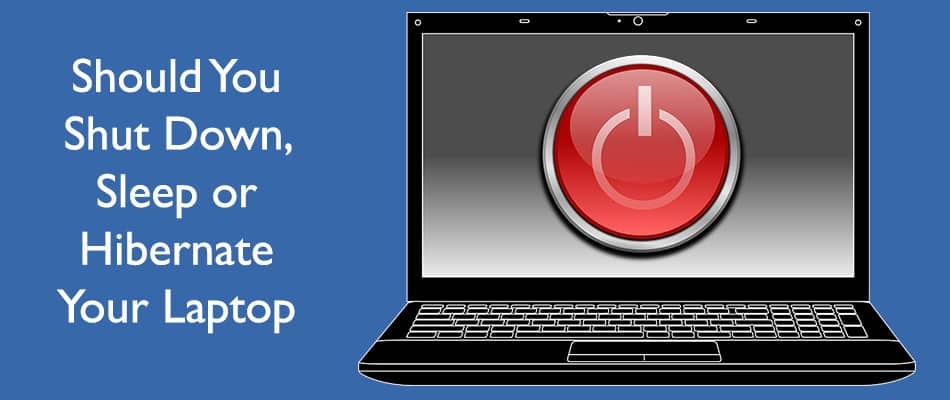
Sleep or Shut Down?
Sleep or shut down? When you’re finished with your computer at the end of the day, which option do you choose to put it to bed? Full shut down? Sleep? If it’s a laptop you’re working on, maybe you just close the lid and walk away. There are differences in each of these choices, and Dave’s Tech Support, offering computer repair services Holywood wide, are here to explain them. Full shut down A full shut down is exactly what it says. It’s like turning off the lights, and shutting down the hardware. The computer safely shuts down...